如何批量删除微博
step1: 打开Chrome,新开一个标签页,进入我的微博“我的首页”
step2:打开Chrome的开发者工具(按F12)
step3: 点击console,打开控制台,将下面的代码贴进去,回车运行
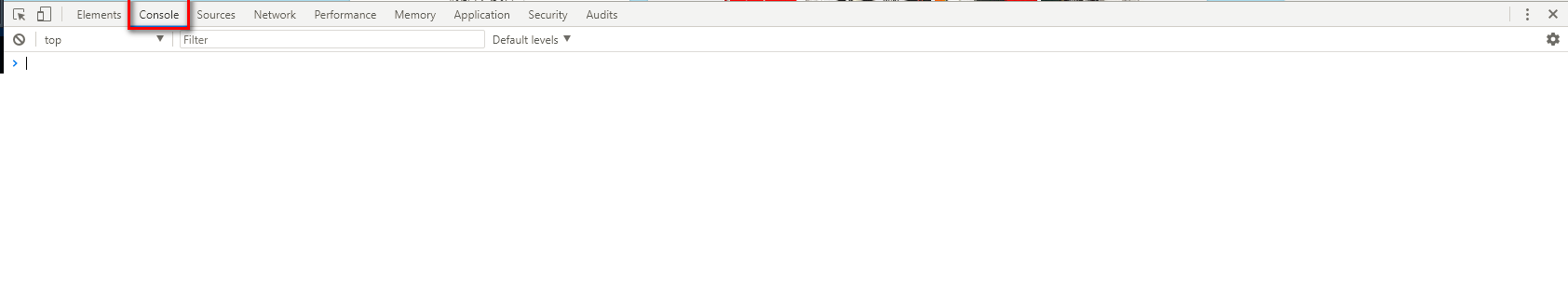
将下面的代码贴近进console里1
2
3
4
5
6
7
8
9
10
11
12
13
14
15
16
17
18
19
20
21
22
23
24
25
26
27
28
29// ==UserScript==
// @name Weibored.js
// @namespace http://vito.sdf.org
// @version 0.2.0
// @description 删除所有微博
// @match http://weibo.com/p/*
// @grant none
// ==/UserScript==
;
var s = document.createElement('script');
s.setAttribute(
'src',
'https://lib.sinaapp.com/js/jquery/2.0.3/jquery-2.0.3.min.js'
);
s.onload = function() {
setInterval(function() {
if (!$('a[action-type="feed_list_delete"]')) {
$('a.next').click();
} else {
$('a[action-type="feed_list_delete"]')[0].click();
$('a[action-type="ok"]')[0].click();
}
// scroll bottom let auto load
$('html, body').animate({ scrollTop: $(document).height() }, 'slow');
}, 800);
};
document.head.appendChild(s);
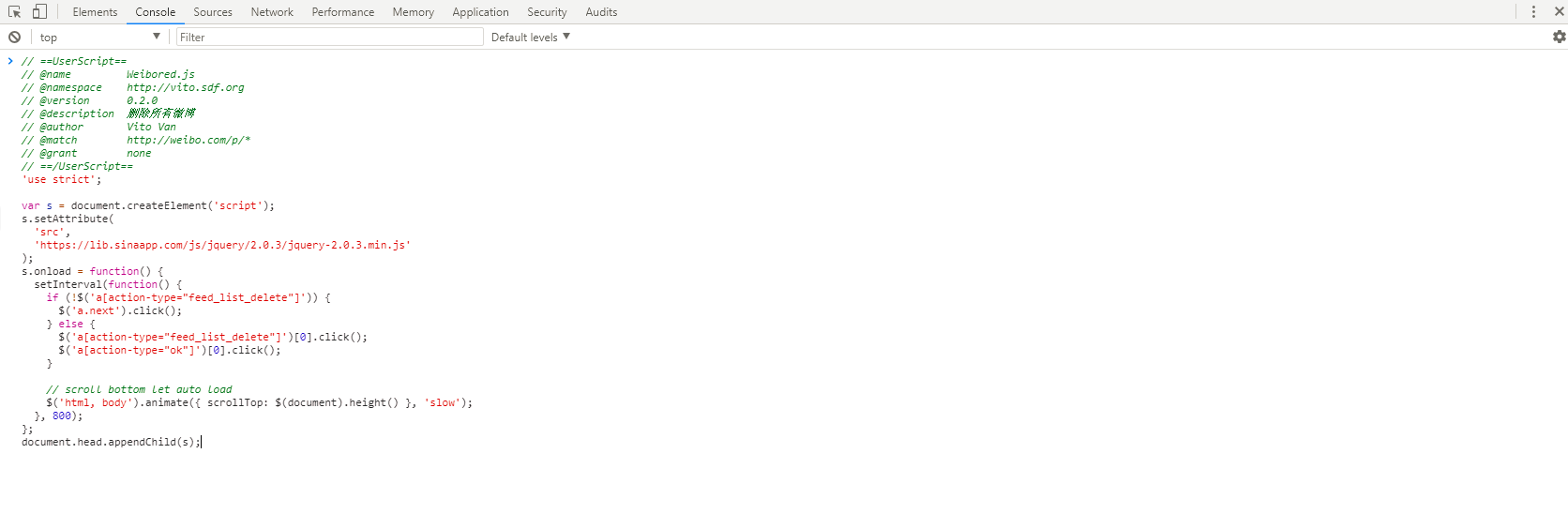
回车运行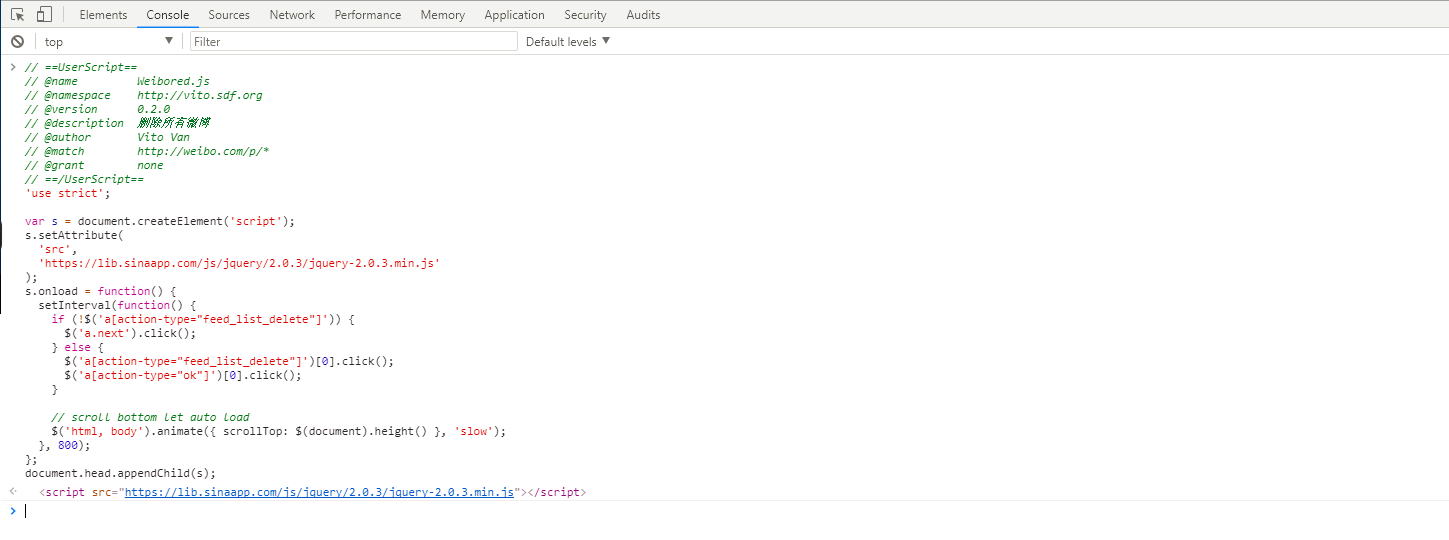
此时能够看到微博主页开始滚动